








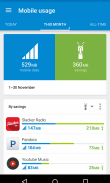

Opera Max - Data manager

Opera Max - Data manager ၏ ရွင္းလင္းခ်က္
<b>Almost everything you do on your Android device uses data – which can put your private info at risk and eat up your data plan. But, with Opera Max, you can relax and enjoy streaming video and music, browsing, playing games and posting to social media without worrying about privacy or data bills.</b>
<b>Opera Max features</b>
• New VIP mode gives you unlimited time in exchange for an ad on your charging screen.
• Protect your online privacy.
• Save both mobile and Wi-Fi data.
• Go incognito across all your apps.
• Block and restrict data-hungry apps.
• <b>Protect your privacy</b> - Opera Max’s privacy mode protects you against data- and identity-thieves.
• <b>Save data on mobile and Wi-Fi networks</b> - With Opera Max turned on, content is compressed before it reaches your phone - and your bill! - saving up to 50% data across apps.
• <b>Add an extra layer of security</b> - With a single tap, privacy mode protects your data with an extra layer of encryption.
• <b>Block data-hungry apps</b> - Find out which apps use the most data - you can even choose to block them from using data altogether.
• <b>Stop trackers</b> - Opera Max not only discards cookies and filters your data traffic, it also stops your apps from deliberately sharing your private info with known third-party tracking services.
<b>More about Opera Max</b>
• How does it work? When you have time on your Opera Max data savings clock, the data that reaches your phone passes through our servers, which compress images and videos and absorb the data you don't need. When you have time on your privacy mode clock, your data is protected by Opera Max’s encryption.
• How do I get more time? When you tap the Opera Max button, either in data savings or privacy mode, you'll get twelve hours of savings/protection. When you're running out of time, you'll get a notification, and then you can add more by tapping the button again.
• <b>Is there a way to remove the timer button?</b> Yes If you don’t want to keep topping up your savings with more time, you can use the new VIP mode. You will get unlimited time in exchange for an ad appearing on your lock screen when your phone is charging. With the VIP mode switched on, you’ll always get unlimited access to all of Opera Max’s features, even when your phone isn’t charging.
• How do I know I’m saving data? When savings is turned off or you've run out of time, Opera Max can tell you how much data you could have saved.
Have questions or need help? Visit: http://www.opera.com/help/max/android
Get the latest news about Opera:
Twitter - http://www.twitter.com/opera
Facebook - http://www.facebook.com/opera
<b>End User Terms:</b>
By downloading and/or using this product, you acknowledge and agree to the end user license agreement at http://www.operasoftware.com/eula/max and Privacy Statement at http://www.opera.com/privacy.</br></br>
</br></br>
</br></br></br></br></br>




























